Sponsored link
JavaScriptの日付の取得
ここではJavaScriptでの日付の取得の関数を紹介します。
getDateLabel()と呼び出すだけで
2005/10/22(水) 10:20:32のような文字列を返してくれます。
Webアプリケーションで日付の値が自動入力では困るような場合に、使えるでしょう。
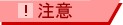
もちろん、余裕があれば、selectタグを使った方がいいです。
半角数字を入力してくださいと注意書きをしても
全角の日本語を入力する人がいるからです。
かといってselectタグを使うと作業が増えるため、このようなJavaScritpでの日付入力は有効です。
関数
■関数
現在の日付の文字列を取得します。
new Date()で日付Objectを作成したそこから、各データーを取り出し、桁あわせするだけです。
桁合わせしないと
2005/10/22(水) 10:20:32 2005/1/3(土) 3:2:5
とかなり美しくありません。
■to2String
単純に、桁あわせをします。
もっと美しいやり方があると思いますがわかりません。
<script language="JavaScript">
<!--
function getDateLabel(){
jDayString = new Array("日","月","火","水","木","金","土");
currentDateObject = new Date();
currentYear = currentDateObject.getYear()
currentFullYear = currentDateObject.getYear()+1900 ;
currentMonth = to2String(currentDateObject.getMonth() + 1);
currentDate = to2String(currentDateObject.getDate());
currentDay = jDayString[currentDateObject.getDay()];
currentHour = to2String(currentDateObject.getHours());
currentMinute = to2String(currentDateObject.getMinutes());
currentSecond = to2String(currentDateObject.getSeconds());
dateString=currentFullYear+"/"+currentMonth+"/"+currentDate+"("+currentDay+")"+" "+currentHour+":"+currentMinute+":"+currentSecond;
return dateString;
}
function to2String(value){
label=""+value;
if(label.length<2){
label="0"+label;
}
return label;
}
// -->
</script>

このworkは、クリエイティブ・コモンズ・ライセンスの下でライセンスされています。

