Sponsored link
Draw2Dで透過風Figureを作る
Eclipseのプラグインの一つであるGEFに含まれるDraw2Dで擬似的に透明なFigureを作る方法を説明します。
ただしこの方法では、透過する1x1のpixelの画像を作成して、それをFigureの大きさだけ描画するだけなので、
このFigureに追加したFigureは透明にはなりません。
それでも背景が透明なだけでも雰囲気は出ますし、影(黒色)などを付けると立体感もでます。
(影とかを付けていくと動作が重くなってしまいますが)
例
この例はアルファー風Figureを2枚重ねています。
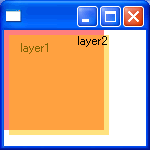
AlphaLayerFigure1の追加
AlphaLayerFigureはカラーと透明度を指定します。
AlphaLayerFigure figure1=new AlphaLayerFigure(ColorConstants.red,128);
figure1.setBounds(new Rectangle(0,0,100,100));
figure1.add(new Label("layer1"));
panel.add(figure1);
AlphaLayerFigure2の追加
こちらは文字が重なった時の雰囲気を体験してもらうため、FlowLayoutの右側でラベルを配置します。
AlphaLayerFigure figure2=new AlphaLayerFigure(ColorConstants.orange,128);
figure2.setBounds(new Rectangle(5,5,100,100));
FlowLayout layout=new FlowLayout();
layout.setMajorAlignment(FlowLayout.ALIGN_RIGHTBOTTOM);
figure2.setLayoutManager(layout);
figure2.add(new Label("layer2"));
panel.add(figure2);
AlphaLayerFigure
Constracter
指定のカラーのPaletteDataを作成します。
そして、それを元に、1x1pixelの透明度のあるイメージを作成します。
public AlphaLayerFigure(Color color,int alpha){
super();
this.color=color;
PaletteData palette=new PaletteData(new RGB[]{color.getRGB()});
imageData = new ImageData(1,1,8,palette);
imageData.alpha=alpha;
imageData.setPixel(0,0,0);
layerImage = new Image(null,imageData);
}
カラーの変更;setColor()
カラーを変更したら、もう1度イメージを作成して、再描画します。
this.color=color;
imageData.palette.colors[0]=color.getRGB();
if(layerImage!=null && !layerImage.isDisposed()){
layerImage.dispose();
}
layerImage=new Image(null,imageData);
repaint();
透明度の変更;setAlpha()
透明度も同じように処理します。
public void setAlpha(int alpha){
imageData.alpha=alpha;
if(layerImage!=null && !layerImage.isDisposed()){
layerImage.dispose();
}
layerImage=new Image(null,imageData);
repaint();
}
コード
コードはCVSからダウンロードできます。
/*
* Created on 2005/07/28
* Author aki@www.xucker.jpn.org
* License Apache2.0 or Common Public License
*/
package example.draw2d;
import org.eclipse.draw2d.ColorConstants;
import org.eclipse.draw2d.Figure;
import org.eclipse.draw2d.FigureCanvas;
import org.eclipse.draw2d.FlowLayout;
import org.eclipse.draw2d.Graphics;
import org.eclipse.draw2d.Label;
import org.eclipse.draw2d.Panel;
import org.eclipse.draw2d.PolylineConnection;
import org.eclipse.draw2d.geometry.Rectangle;
import org.eclipse.swt.SWT;
import org.eclipse.swt.graphics.Color;
import org.eclipse.swt.graphics.Image;
import org.eclipse.swt.graphics.ImageData;
import org.eclipse.swt.graphics.PaletteData;
import org.eclipse.swt.graphics.RGB;
import org.eclipse.swt.layout.FillLayout;
import org.eclipse.swt.widgets.Display;
import org.eclipse.swt.widgets.Shell;
/**
*
*
*/
public class AlphaTest {
/**
* @param shell
*/
public AlphaTest(Shell shell) {
shell.setBounds(0,0,150,150);
shell.setLayout(new FillLayout(SWT.VERTICAL));
FigureCanvas canvas = new FigureCanvas(shell);
Panel panel=new Panel();
panel.setBackgroundColor(ColorConstants.white);
canvas.setContents(panel);
AlphaLayerFigure figure1=new AlphaLayerFigure(ColorConstants.red,128);
figure1.setBounds(new Rectangle(0,0,100,100));
//figure1.setLayoutManager(new FlowLayout());
figure1.add(new Label("layer1"));
panel.add(figure1);
AlphaLayerFigure figure2 = new AlphaLayerFigure(ColorConstants.orange,128);
figure2.setBounds(new Rectangle(5,5,100,100));
FlowLayout layout=new FlowLayout();
layout.setMajorAlignment(FlowLayout.ALIGN_RIGHTBOTTOM);
figure2.setLayoutManager(layout);
figure2.add(new Label("layer2"));
panel.add(figure2);
}
public static void main(String[] args) {
Display display=new Display();
Shell shell=new Shell(display);
AlphaTest app=new AlphaTest(shell);
shell.open();
while(!shell.isDisposed()){
if (!display.readAndDispatch ()){
display.sleep ();
}
}
display.dispose();
}
public class AlphaLayerFigure extends Figure{
private int alpha;
private Color color;
protected Image layerImage;
private ImageData imageData;
public AlphaLayerFigure(Color color,int alpha){
super();
this.color=color;
PaletteData palette=new PaletteData(new RGB[]{color.getRGB()});
imageData = new ImageData(1,1,8,palette);
imageData.alpha=alpha;
imageData.setPixel(0,0,0);
layerImage = new Image(null,imageData);
}
public void setAlpha(int alpha){
imageData.alpha=alpha;
if(layerImage!=null && !layerImage.isDisposed()){
layerImage.dispose();
}
layerImage=new Image(null,imageData);
repaint();
}
public int getAlpha(){
return imageData.alpha;
}
public void setColor(Color color){
this.color=color;
imageData.palette.colors[0]=color.getRGB();
if(layerImage!=null && !layerImage.isDisposed()){
layerImage.dispose();
}
layerImage=new Image(null,imageData);
repaint();
}
public Color getColor(){
return color;
}
public void paintFigure(Graphics g){
Rectangle rectangle=getClientArea();
g.drawImage(
layerImage,new Rectangle(layerImage.getBounds()),rectangle);
}
}
}
関連
この手法は、オープンソースソフト akJ Subplayerで使っています。

