FreeMindのMapファイル(拡張子 .mm)をBetwixtを使って読み書きする!
FreeMindとはマインドマップを作るソフトです。
入手先等はこちらをどうぞ
FreeMindのファイルは拡張子 .mm のファイルです。
このファイル形式はXMLです。
ここでは以下のようなFreeMindファイルを例にします。
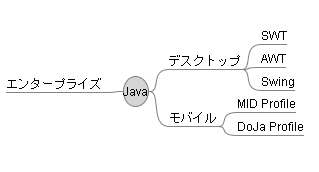
例
<map version="0.7.1"> <node TEXT="Java"> <node TEXT="デスクトップ" POSITION="right"> <node TEXT="SWT"/> <node TEXT="AWT"/> <node TEXT="Swing"/> </node> <node TEXT="モバイル" POSITION="right"> <node TEXT="MID Profile"/> <node TEXT="DoJa Profile"/> </node> <node TEXT="エンタープライズ" POSITION="left"/> </node> </map>
ここでは例にあるように単純なTEXTとPOSITIONのみを扱うことにします。
準備
Commosn Betwixtを使います。Betwixtに関しての説明はこちらをどうぞ!
JavaBeanクラスを作成する
MapエレメントとNodeエレメントに対応するJavaBeanを作成する必要があります。
Map
Mapにはバージョン情報がありますが、今回は0.7.1の固定値とします。
するとNodeのみ追加する形になります。
そうなると、以下のようになります。
/*
* Created on 2004/10/20
* Author aki@www.xucker.jpn.org
* License Apache2.0 or Common Public License
*/
package org.jpn.xucker.freemind;
import java.util.List;
import java.util.Vector;
/**
*
*
*/
public class Map {
List nodeList=new Vector();
public void addNode(Node node){
nodeList.add(node);
}
public Node[] getNodes(){
return (Node[])nodeList.toArray(new Node[nodeList.size()]);
}
}
Node
NodeはTitleとPositionの文字列があり、またNodeを追加できる形になります。
するとこうなります。
package org.jpn.xucker.freemind;
import java.util.List;
import java.util.Vector;
/**
*
*
*/
public class Node {
private String text;
private String position;
List nodeList=new Vector();
/**
* @param string
*/
public Node(){
}
public Node(String string) {
this.text=string;
}
public String getPosition() {
return position;
}
public void setPosition(String position) {
this.position = position;
}
public String getText() {
return text;
}
public void setText(String text) {
this.text = text;
}
public void addNode(Node node){
nodeList.add(node);
}
public Node[] getNodes(){
return (Node[])nodeList.toArray(new Node[nodeList.size()]);
}
}
betwixtファイルを用意する
そして、betwixtファイルも用意します。属性を大文字にするため以下のようなbetwixtファイルを用意します。
Map.betwixt
<?xml version='1.0' encoding='Shift_JIS' ?> <info primitiveTypes="attribute"> <element name='map'> <attribute name="version" value="0.7.1"/> <element name="node" property="nodes"/> <addDefaults/> </element> </info>
Node.betwixt
<?xml version='1.0' encoding='Shift_JIS' ?> <info primitiveTypes="attribute"> <element name='node'> <attribute name="TEXT" property="text"/> <attribute name="POSITION" property="position"/> <element name="node" property="nodes"/> <addDefaults/> </element> </info>
読み込む
ここまで容易できたら後は、簡単です。TEXTの値がエンコードされてますが、
読み込み時には自動でデーコードされます。
なので、以下のようなメソッドでXMLファイルを、Mapクラスを読み込めます。
XMLファイルをFileReaderに変換する必要がありますが。
public static Map readMap(Reader input){
BeanReader reader=new BeanReader();
//reader.getBindingConfiguration().setObjectStringConverter(new ConvertUtilsObjectStringConverter());
Map map=null;
try {
reader.registerBeanClass(Map.class);
map=(Map)reader.parse(input);
} catch (IntrospectionException e1) {
// TODO Auto-generated catch block
e1.printStackTrace();
} catch (IOException e) {
// TODO Auto-generated catch block
e.printStackTrace();
} catch (SAXException e) {
// TODO Auto-generated catch block
e.printStackTrace();
}
return map;
}
書き出す
書き出しに関して、ここは私の勉強不足のため、すごくブサイクなコードになっています。
betwixt上で、属性のCharのエンコードの制御の仕方を知らないからです。
非アスキーコードは、手動で、toHexStringしています。
public static void writeMap(Writer output,Map map){
BeanWriter writer =null;
BindingConfiguration config=new BindingConfiguration();
config.setMapIDs(false);
writer.setBindingConfiguration(config);
StringWriter out=new StringWriter();
writer= new BeanWriter(out);
try {
writer.write(map);
writer.close();
} catch (IOException e) {
// TODO Auto-generated catch block
e.printStackTrace();
} catch (SAXException e) {
// TODO Auto-generated catch block
e.printStackTrace();
} catch (IntrospectionException e) {
// TODO Auto-generated catch block
e.printStackTrace();
}
String text=out.getBuffer().toString();
for(int i=0;i<text.length();i++){
if((int)text.charAt(i)>0x7f){
try {
output.write(toHexString(text.charAt(i)));
} catch (IOException e1) {
// TODO Auto-generated catch block
e1.printStackTrace();
}
}else{
try {
output.write((int)text.charAt(i));
} catch (IOException e1) {
// TODO Auto-generated catch block
e1.printStackTrace();
}
}
}
}
public static String toHexString(char ch){
int v=(int)ch;
String hex=Integer.toHexString(v);
return "&#x"+hex+";";
}
関連
tab2tree テキスト(TabTreeをHTML風のTreeやFreeMind形式に出力)でこのコードを使用しています。

